It is not surprising Skype interviews are becoming more and more mainstream as they represent a number of advantages both for candidates and recruiters. Potential candidates do not need to travel or pay for any tickets and they can literally be interviewed from a desk in their home. On the other hand, Skype represents a cost-effective solution for recruitment campaigns. Employers save time and money and can even record interviews for other co-workers to watch. In addition, documents and files can be exchanged in real time. Here are seven easy steps to prepare for your Skype interview

1. Username and photo
Your Skype username as well as your photo should look professional. Yes, this is the time to say goodbye to childhood nicknames such as “Wittykitty92” or “dragonlover89”. This will be the first thing recruiters see and you want to start the interview on the right foot. There is no need to be original so you can just use your true name.
2. Dress code
Because the Skype interview will most likely take place at home, you might feel tempted to just wear a tracksuit or comfy clothes from the waist down. However, dressing up appropriately will not only make you feel professional and get into the right mindset; but it will save you from an embarrassing situation in the case of having to stand up during the interview.
Just prepare the same way you would for a normal interview. Look your best and wear appropriate clothing. You want to show you that you have put an effort into the preparation.
Avoid any shiny jewelry, colourful, bright or extravagant patterns as the may come off as unprofessional.

3. Location
Finding a suitable space in which the Skype call will take place is extremely important. You must make sure neither you nor the recruiter will get distracted during the interview. Choose a room without a cluttered backgrounds, free of noises (be it a TV, a courtyard, a busy motorway or street, etc.) without big posters or too many photos. All in all, avoid anything that will draw the attention away from you.
Lighting should also be taken into account. Natural light works best but you can set any type of light source behind the webcam to ensure your interviewer sees you clearly. Try and find the right angle. As a general rule, you should try and avoid lower angles as they will emphasise wrinkles, undereye circles , double chin, bags under eyes, etc.

If you don’t live by yourself, notify your flatmates and family members, and if you have children, make sure you find a babysitter. Doing this will prevent you from possible disruptions during your interview and will stop you from going viral and experiencing the same situation as Professor Robert Kelly. Furthermore, if you are unable to do it at home you could try asking different people around you, such as friends and family. If, for example, you’re a student, your Careers Service might be able to provide you with a quiet room. As a last resort you could go to a public place like a cafe. Go after busy times and let your interviewer know beforehand.
4. Technology
Put your phone on silent, mute any Facebook, Whatsapp or email notifications you might have active. It is recommended to use headphones for they help you hear more clearly and focus better on the questions. By using them, your laptop will only pick up your voice and not all of the noises around you.
In the case of encountering technical difficulties, just stay calm and be honest about it. Don’t be afraid to ask to reschedule the Skype interview as it will save the employer time and you will be less stressed.
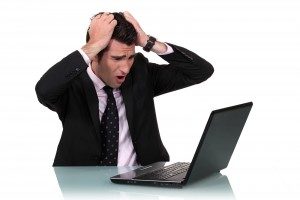
Check the internet connection beforehand. Make sure your laptop or tablet is fully charged and that the quality of the video is good. Doing all of this will help you avoid having awkward moments like Can you hear me now? or Let me just quickly grab my charger!
5. Body language
Because you are not physically present, body language plays a key role. Don’t be motionless and make sure you nod, use hand gestures, lean forward and regularly show you’re still there listenning. Stay animated and interact with your interviewer by “making eye contact“. That is, instead of giving into the temptation of looking at your image, you should look straight into the camera. A little trick you can use is dragging the Skype window and placing it below the camera. This way, when you want to check what you look like, you will still be close to the camera. However, do not sit too close nor too far away from the camera.

Your facial expressions will receive more attention than usual so you should try to relax and feel comfortable. Smiling is always a good idea as it shows engagement with the interviewer and that your confident and enthusiastic.
Try to avoid: fidgetting with your hair, bitting you nails or crossing your arms, etc.
6. Practice, practice, practice
Ask your friends or family to test call you and practice with them. They’ll be able to help you by telling you the way you look, what you sound like and anything that may need improvement. Again, if you’re a student, your university Careers Service may offer the possibility of doing a mock interview. You can even record yourself using Skype and rewatch the video to see what you look like. Interviews are stressful enough so why not try to be as prepared as possible to try and avoid any unexpected technical problems.
7. Script
Have copies at hand of your CV, certificates, letter of motivation, or any key documents you may need to access during the interview. This will stop you from clumsily browsing through your laptop while trying to focus on the interview. You can also stick post-it notes or cue cards on the screen of your laptop. This way you can discreetly glance at them.

We hope you have found this article “Seven easy steps to prepare for your Skype interview” useful! Please let us know if you’d like us to cover any specific topics in the Jobboard Finder blog
Author: Maria

























« Best job boards in Slovakia


